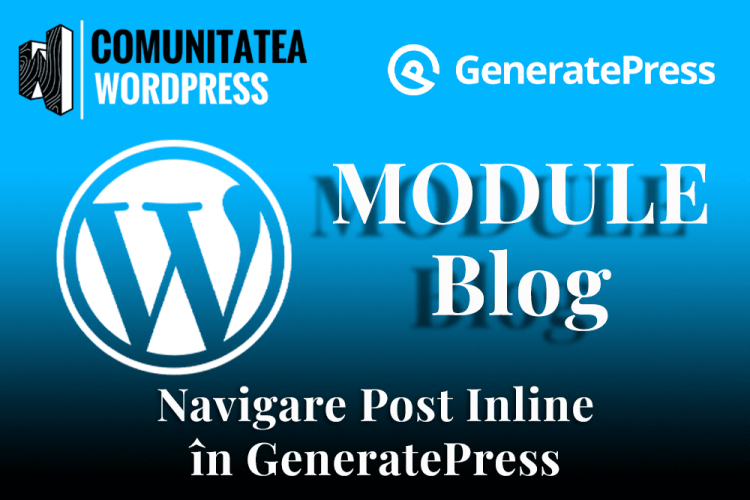![]()
Navigare Post Inline în GeneratePress – În mod implicit, navigarea postării este arătată astfel:
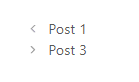
CSS-ul de mai jos ar poziționa inline astfel:

Tip Pictogramă: Font
.post-navigation {
display: flex;
}
.post-navigation .nav-next {
width: 50%;
text-align: right;
}
.post-navigation .nav-previous {
width: 50%;
}
.post-navigation .nav-next .next:before {
display: none;
}
.post-navigation .nav-next .next:after {
font-family: GeneratePress;
text-decoration: inherit;
position: relative;
margin-left: .6em;
width: 13px;
text-align: center;
display: inline-block;
content: "\f105";
-moz-osx-font-smoothing: grayscale;
-webkit-font-smoothing: antialiased;
font-style: normal;
font-variant: normal;
text-rendering: auto;
line-height: 1;
speak: none;
}Tip Pictogramă: SVG
.post-navigation {
display: flex;
}
.post-navigation .nav-next {
width: 50%;
text-align: right;
display: flex;
flex-direction: row-reverse;
}
.post-navigation .nav-previous {
width: 50%;
}
.nav-next .gp-icon {
margin-left: .6em;
margin-right: 0;
}
.post-navigation {
display: flex;
}
.post-navigation .nav-next {
width: 50%;
text-align: right;
display: flex;
flex-direction: row-reverse;
}
.post-navigation .nav-previous {
width: 50%;
}
.nav-next .gp-icon {
margin-left: .6em;
margin-right: 0;
}
.post-navigation :not(.nav-previous) + .nav-next {
width: 100%;
}